Total Access
[fusion_builder_container admin_label=”Total Access toggles” type=”flex” hundred_percent=”no” hundred_percent_height=”no” min_height=”” hundred_percent_height_scroll=”no” align_content=”stretch” flex_align_items=”flex-start” flex_justify_content=”flex-start” flex_column_spacing=”” hundred_percent_height_center_content=”yes” equal_height_columns=”no” container_tag=”div” menu_anchor=”” hide_on_mobile=”small-visibility,medium-visibility,large-visibility” status=”published” publish_date=”” class=”total-access-toggles” id=”” link_color=”” link_hover_color=”” border_sizes_top=”” border_sizes_right=”” border_sizes_bottom=”” border_sizes_left=”” border_color=”” border_style=”solid” margin_top_medium=”” margin_bottom_medium=”” margin_top_small=”” margin_bottom_small=”” margin_top=”” margin_bottom=”” padding_top_medium=”” padding_right_medium=”” padding_bottom_medium=”” padding_left_medium=”” padding_top_small=”” padding_right_small=”” padding_bottom_small=”” padding_left_small=”” padding_top=”” padding_right=”” padding_bottom=”” padding_left=”” box_shadow=”no” box_shadow_vertical=”” box_shadow_horizontal=”” box_shadow_blur=”0″ box_shadow_spread=”0″ box_shadow_color=”” box_shadow_style=”” z_index=”” overflow=”” gradient_start_color=”” gradient_end_color=”” gradient_start_position=”0″ gradient_end_position=”100″ gradient_type=”linear” radial_direction=”center center” linear_angle=”180″ background_color=”” background_image=”” background_position=”center center” background_repeat=”no-repeat” fade=”no” background_parallax=”none” enable_mobile=”no” parallax_speed=”0.3″ background_blend_mode=”none” video_mp4=”” video_webm=”” video_ogv=”” video_url=”” video_aspect_ratio=”16:9″ video_loop=”yes” video_mute=”yes” video_preview_image=”” absolute=”off” absolute_devices=”small,medium,large” sticky=”off” sticky_devices=”small-visibility,medium-visibility,large-visibility” sticky_background_color=”” sticky_height=”” sticky_offset=”” sticky_transition_offset=”0″ scroll_offset=”0″ animation_type=”” animation_direction=”left” animation_speed=”0.3″ animation_offset=”” filter_hue=”0″ filter_saturation=”100″ filter_brightness=”100″ filter_contrast=”100″ filter_invert=”0″ filter_sepia=”0″ filter_opacity=”100″ filter_blur=”0″ filter_hue_hover=”0″ filter_saturation_hover=”100″ filter_brightness_hover=”100″ filter_contrast_hover=”100″ filter_invert_hover=”0″ filter_sepia_hover=”0″ filter_opacity_hover=”100″ filter_blur_hover=”0″ admin_toggled=”yes”][fusion_builder_row][fusion_builder_column type=”1_2″ layout=”1_1″ align_self=”auto” content_layout=”column” align_content=”flex-start” content_wrap=”wrap” spacing=”” center_content=”no” link=”” target=”_self” min_height=”” hide_on_mobile=”small-visibility,medium-visibility,large-visibility” sticky_display=”normal,sticky” class=”” id=”” type_medium=”” type_small=”” order_medium=”0″ order_small=”0″ dimension_spacing_medium=”” dimension_spacing_small=”” dimension_spacing=”” dimension_margin_medium=”” dimension_margin_small=”” margin_top=”” margin_bottom=”” padding_medium=”” padding_small=”” padding_top=”” padding_right=”” padding_bottom=”” padding_left=”” hover_type=”none” border_sizes=”” border_color=”” border_style=”solid” border_radius=”” box_shadow=”no” dimension_box_shadow=”” box_shadow_blur=”0″ box_shadow_spread=”0″ box_shadow_color=”” box_shadow_style=”” background_type=”single” gradient_start_color=”” gradient_end_color=”” gradient_start_position=”0″ gradient_end_position=”100″ gradient_type=”linear” radial_direction=”center center” linear_angle=”180″ background_color=”” background_image=”” background_image_id=”” background_position=”left top” background_repeat=”no-repeat” background_blend_mode=”none” animation_type=”” animation_direction=”left” animation_speed=”0.3″ animation_offset=”” filter_type=”regular” filter_hue=”0″ filter_saturation=”100″ filter_brightness=”100″ filter_contrast=”100″ filter_invert=”0″ filter_sepia=”0″ filter_opacity=”100″ filter_blur=”0″ filter_hue_hover=”0″ filter_saturation_hover=”100″ filter_brightness_hover=”100″ filter_contrast_hover=”100″ filter_invert_hover=”0″ filter_sepia_hover=”0″ filter_opacity_hover=”100″ filter_blur_hover=”0″ last=”false” border_position=”all” first=”true” spacing_right=””][fusion_accordion type=”” boxed_mode=”no” border_size=”1″ border_color=”” background_color=”” hover_color=”” divider_line=”” title_font_size=”” icon_size=”” icon_color=”” icon_boxed_mode=”” icon_box_color=”” icon_alignment=”” toggle_hover_accent_color=”” hide_on_mobile=”small-visibility,medium-visibility,large-visibility” class=”total-access-toggles” id=””][fusion_toggle title=”Trade Alerts” open=”yes” class=”” id=””]
Detailed trade idea and analysis for short-term and medium-term Forex trades, posted every Tuesday, Wednesday, and Thursday between 8:00 – 9:30 am Eastern. Interactive trade detailer, live chart for reference, active headlines and economic calendar all in one place so you can act quickly.
[/fusion_toggle][fusion_toggle title=”Live Trading Room Webinars With Jennifer” open=”no” class=”” id=””]
Get access to Jennifer’s weekly Live Trading Room webinars. This group has been meeting weekly for the last ten years! During live market hours, you can see how to put different time frame analysis together, look for correlations and confirmations as you plan and manage your trades. Jennifer delivers relevant analysis and lessons, improvised with the current day’s live market.
[/fusion_toggle][fusion_toggle title=”Education” open=”no” class=”” id=””]
Learn from the best! A new lesson is posted each month. Get in depth lessons on trading strategy, how to use technical indicators, trade planning, and managing your Forex trading like a business.
[/fusion_toggle][/fusion_accordion][/fusion_builder_column][fusion_builder_column type=”1_2″ layout=”1_1″ align_self=”auto” content_layout=”column” align_content=”flex-start” content_wrap=”wrap” spacing=”” center_content=”no” link=”” target=”_self” min_height=”” hide_on_mobile=”small-visibility,medium-visibility,large-visibility” sticky_display=”normal,sticky” class=”” id=”” type_medium=”” type_small=”” order_medium=”0″ order_small=”0″ dimension_spacing_medium=”” dimension_spacing_small=”” dimension_spacing=”” dimension_margin_medium=”” dimension_margin_small=”” margin_top=”” margin_bottom=”” padding_medium=”” padding_small=”” padding_top=”” padding_right=”” padding_bottom=”” padding_left=”” hover_type=”none” border_sizes=”” border_color=”” border_style=”solid” border_radius=”” box_shadow=”no” dimension_box_shadow=”” box_shadow_blur=”0″ box_shadow_spread=”0″ box_shadow_color=”” box_shadow_style=”” background_type=”single” gradient_start_color=”” gradient_end_color=”” gradient_start_position=”0″ gradient_end_position=”100″ gradient_type=”linear” radial_direction=”center center” linear_angle=”180″ background_color=”” background_image=”” background_image_id=”” background_position=”left top” background_repeat=”no-repeat” background_blend_mode=”none” animation_type=”” animation_direction=”left” animation_speed=”0.3″ animation_offset=”” filter_type=”regular” filter_hue=”0″ filter_saturation=”100″ filter_brightness=”100″ filter_contrast=”100″ filter_invert=”0″ filter_sepia=”0″ filter_opacity=”100″ filter_blur=”0″ filter_hue_hover=”0″ filter_saturation_hover=”100″ filter_brightness_hover=”100″ filter_contrast_hover=”100″ filter_invert_hover=”0″ filter_sepia_hover=”0″ filter_opacity_hover=”100″ filter_blur_hover=”0″ last=”true” border_position=”all” first=”false”][fusion_accordion type=”” boxed_mode=”no” border_size=”1″ border_color=”” background_color=”” hover_color=”” divider_line=”” title_font_size=”” icon_size=”” icon_color=”” icon_boxed_mode=”” icon_box_color=”” icon_alignment=”” toggle_hover_accent_color=”” hide_on_mobile=”small-visibility,medium-visibility,large-visibility” class=”total-access-toggles” id=””][fusion_toggle title=”HopperDirectX Indicator” open=”no” class=”” id=””]
-
It seeks trend behavior by requiring a price action to be strong enough and last long enough to get both a fast and a slow MACD to “Hop” into the buy or sell position.
-
It blocks the “Hopper” signal when range market behavior is detected, alerting the user to watch for counter-trend reversals in price.
[/fusion_toggle][fusion_toggle title=”DXTrendTrader Expert Advisor” open=”no” class=”” id=””]
This is an automated trading program that runs on Metatrader4. It utilizes the HopperDirectX program to find points of entry when trends are starting, and automatically closes the trades when strength in the trend diminishes.
[/fusion_toggle][fusion_toggle title=”The Button Expert Advisor” open=”no” class=”” id=””]
-
MACD Close
-
Hopper
-
Reverse Trigger Finger
-
Trigger Finger
-
Combo-Hopper
-
Monday Trade
-
Stop-And-Reverse
-
Show Missed Pivots
-
Measured Stop Loss
-
Measured Profit Target
-
Set Stop Profit
[/fusion_toggle][fusion_toggle title=”Simply Combo Indicator” open=”no” class=”” id=””]
[/fusion_toggle][/fusion_accordion][/fusion_builder_column][/fusion_builder_row][/fusion_builder_container]
$77.00 / month